UKZN Status Check at caocheck.ukzn.ac.za [2024]
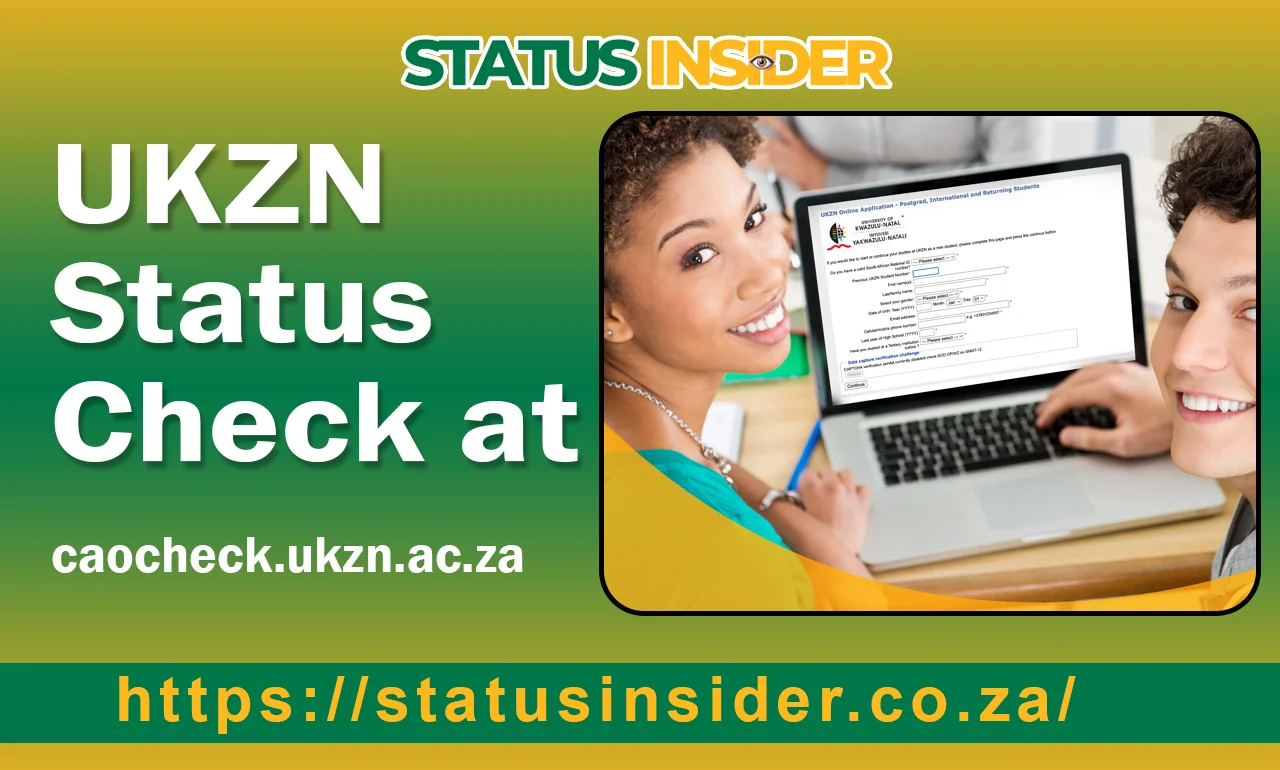
During the school year, there are specific times when prospective students can apply to universities they want to attend. One of these universities in South Africa is the University of Kwa-Zulu Natal (UKZN).
If you want to pursue your higher education there, you need to submit an application for admission. After applying, it’s a good idea to keep an eye on your application status online so you can stay updated on any changes. To check your status, you can use either your ID number or CAO number. This article provides more information on this process.
UKZN Status Check Now
Applying for admission to a university is a big step in any student’s life. It’s really important to stay focused during the application process so you don’t miss your chance. It’s also a good idea to follow up on your application so you stay updated on your status.
Universities like the University of KwaZulu Natal have made it easy for applicants to check their application status. On their website, you can see if your application was successful or not. If you’re unsure how to do this, don’t worry—here’s how to check your UKZN application status.
First, visit the official UKZN website at caocheck.ukzn.ac.za/Start.aspx. This will take you to the application status tracker page. Next, enter your details, including your username, password, student number, and email for verification. After you enter the required information, click the Next button. You’ll then be able to see your application status, which might say things like pending review, requires action, or complete. You can also check which documents have been received and if any more are needed to finish your application.
Read also: CAO Status Check 2024-2025
How do I check my UKZN status for a late application?
If you applied late for admission to the University of KwaZulu for any reason, you can still check your application status.
- Go to the UKZN website at caocheck.ukzn.ac.za/Start.aspx.
- Enter your CAO number and ID number.
- Click the Submit button to log in.
What results can I expect from a UKZN status check?
Once you’ve checked your status, you might see one of the following messages:
Firm offer
This means your application was successful. You’ll see one of these options:
Pending statuses
This is the default status if your application is still being reviewed and no decision has been made yet. For this status, you might see:
Regret status
This means your application has been rejected for one of the following reasons:
What is the response time for UKZN applications?
Each year, UKZN gets thousands of applications from students. Because of this, it can take some time to verify each one. You can expect to hear back from UKZN within six to eight weeks after the application deadline. So, feel free to check your application status online after that time.
How do I know if I got accepted at UKZN?
To find out if you’ve been accepted, you can check your application status online. Just visit their website, enter your CAO number, ID, or passport number, and click the Submit button. This will let you know if you’ve been accepted or not.
Final word
Checking your UKZN application status is easy. It’s helpful to know more about the process, as this can save you time and make your application experience smoother. I hope this article answers your questions!.


