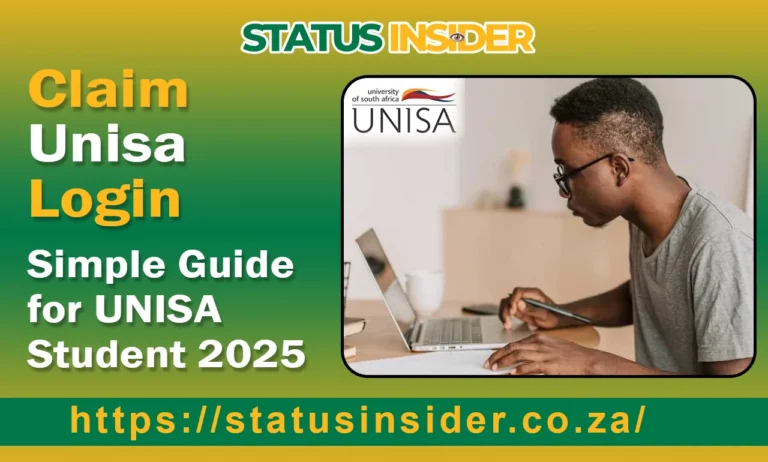MyUnisa MyLife | UNISA Student Portal Login 2025

Myunisa Mylife are two most crucial portals for the students at UNISA. In this article we will walk you through the procedure of activating and accessing Unisa Mylife portal conveniently.
The University of South Africa provides an essential and exclusive tool known as the Unisa Mylife portal for the students that enables them to have a seamless communication with the UNISA administration, carry out different tasks, access exam schedules and results. In this comprehensive and in-depth article we will discuss the different features of unisa mylife email account and learn its activation process with the important tips to make your activation process smoother.
Understanding Unisa MyLife Email Portal
At UNISA every student gets the MyLife email account after their Unisa online application is approved. Mylife email is a premium Microsoft email account and supports many premium features which can benefit the students at UNISA.
Moreover, this email account is also designed to play a vital role in communications between the University and the students. It allows you to get updates and information that is posted on the platform. It has various features to make things convenient for the students, for example, it allows you to give exams online, check exam schedules, access newsletters, do assignments and read announcements from the university.

You are required to stay active on the mylife platform as this is the main communication method between students and university. Furthermore, all the announcements and notifications are made through mylife account that is why it is very important you have access to it at all times.
Key Features of Unisa MyLife
Access to personalized Email:
You will receive a personalized email account by the university of South Africa that identifies you as a UNISA student. This personalized email account is used as a communication medium between UNISA administration and the students. It allows you to receive important updates, notifications and carry out various tasks which adds a level of professionalism in you.
Allows you to access unisa tools on mobile:
Unisa allows the students to access all the Unisa materials through their mobile phones. You can easily check the mylife email account on the go. This is beneficial for students who have other commitments but also want to stay updated regarding the Unisa matters.
Account Remains active:
As long as you are studying at Unisa you can use the portal to take benefits from it and receive announcements or updates.
Task Organizer for students:
This platform is not just a communication medium but also provides students with essential study materials that allow them to organize their tasks and manage their academic schedules easily. These essential study materials may include study guides, course materials, assignments and important notes.
Contains Large Storage Capacity:
Many tasks are carried out through the mylife email account and that is why it comes with a large storage space that accommodates the volume of emails and the attachments.
Secure and private:
All the communications and tasks carried out on this platform are secure. It can not be accessed by anyone except you. Unisa ensures to safeguard all the sensitive information shared on mylife platform.
Support Services for Students:
On the mylife portal you will find various services to support the students of UNISA. This support can be of various types such as academic, technical,career advising and counseling.
Guide to Activate the MyLife Email Account
Step 1: Claim Unisa Login
Visit the official Website:
To activate your account you will need to visit the official UNISA website. This is where all the online services related to UNISA take place.
Click on “claim unisa login”:
On the website navigate to the option of “claim unisa login”. Click on it.
Follow instructions:
After you have clicked on claim unisa login you will be guided through various steps where you have to share your personal student information. You will be required to enter your student number and necessary personal details.
Set up login credentials:
After following the on-screen instructions on the website you will be prompted to set up your login username and password. These login credentials are crucial and play a vital role in accessing both myunisa and mylife email account.
Step 2: Wait for MyLife account to become Active
After you have created your myunisa account you are required to be patient and wait for your mylife account to become activated. The activation time is usually up to 24 hours. In some cases it may take more than 24 hours due to the volume of applicants. You are required to check your status by logging in your myunisa email account from time to time to check if it is activated.
Step 3: Access MyLife Email
Visit Unisa official site: On the official Unisa site go to the myunisa homepage. Navigate to the option of MyLife email button.
Log in using your credentials: Log in to the mylife email account by using the email and password. When writing your email, enter your student number followed by @mylife.unisa.ac.za then enter the password to login.
If you are logging in for the first time in your account you may be required to accept the terms and conditions and set up your account.
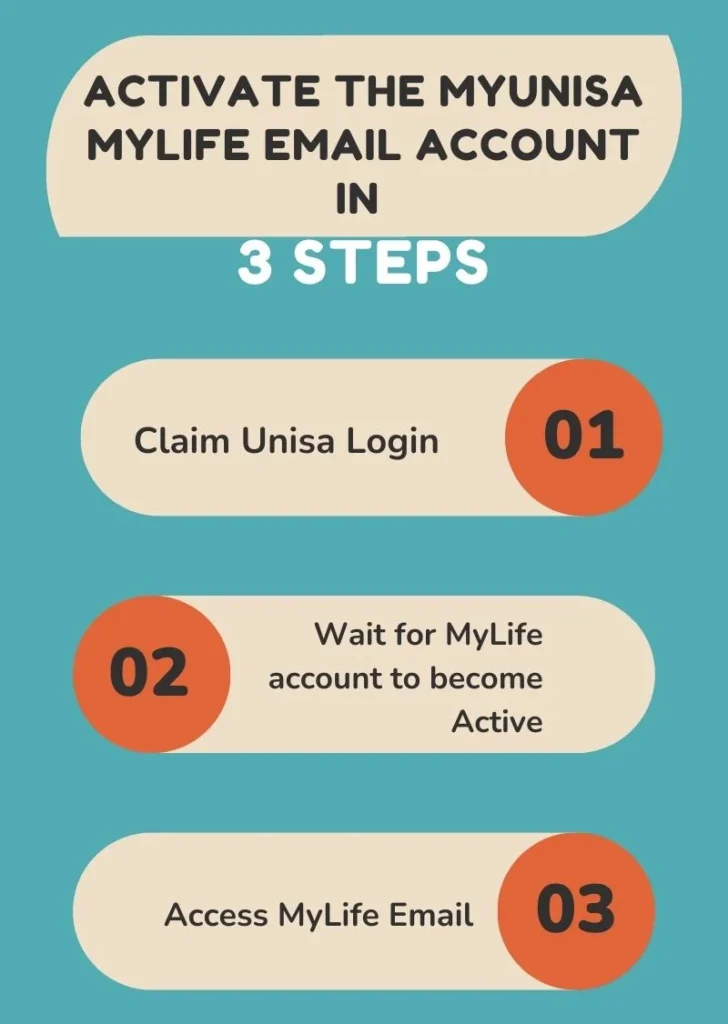
Tips for a smooth Mylife activation
Steps to Enhance your Password Security
It is essential to set up a strong password and regularly update myunisa\mylife passwords to protect your accounts. Down below is a guide on how you can enhance your mylife passwords security to protect your account:
Visit the password reset link at Microsoft online:
Visiting this link to reset your myunisa password can help reduce the risk of unauthorized access to your account.
Follow instructions:
Enter the personal details necessary then create a new password. Make sure to create a strong password to make your account secure.
Read the security information:
UNISA provides detailed information on the ways to protect the account. You are required to read these guidelines and familiarize yourself with it to stay protected at all times.
Rules for UNISA myLife Password Reset
While creating or resetting myunisa password, you are required to fulfill the following criteria:
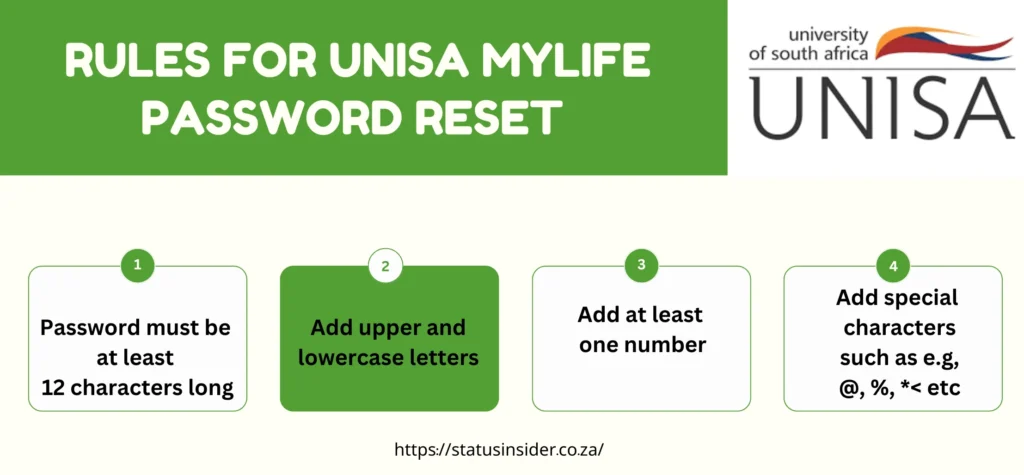
Tips for creating a strong Password
It is important to change the initial password given by the University of South Africa to make your account secure. Here are the few tips you can use to make your password strong and prevent any account breach:
Avoid using common words:
You are required to use words that are not common among the people like “123456” and such. Use unique passwords to ensure security of the account.
Use Combinations:
As we mentioned above, there are certain rules to create a strong password for myLife account. You are required to use different combinations of letters, words, special characters, upper and lower case words etc.
Change Password:
To ensure a complete safety of your account you must change your password from time to time so it becomes harder for someone to crack it.
Use of passphrase:
You can also consider using passphrase which makes it easier for you to remember the password and for others hard to crack.
It is important for every student at UNISA to regularly update their passwords. This is a way to ensure that your account has a minimum risk of unauthorized access. MyUnisa and Mylife portal contains your personal information and documents, that is why you must regularly change your password so even if anybody has your old password, it becomes useless once you change it. In case you need assistance with updating your UNISA MyLife password then please contact Unisa’s toll free number at 0800 00 1870.
Additional Tips for a Smooth Activation Process
Ensure you are using an official Site:
For all the tasks related to the UNISA you must make sure that you are using the official Unisa platform and not fraudulent sites. Be aware of sharing your information with unofficial sites.
Create Folders:
You can create folders to keep the essential information and documents related to UNISA safe. This method ensures that everything is organized and easily accessible.
Clear your browsing data\cache:
If you are having problems or difficulties with logging in your Unisa account you can try clearing the browsing cache which can sometimes resolve the login issues. You can also try using different browsers or devices to log in your mylife email account in case you are still facing issues with account login.
Always check Spam\Junk Folders:
At the Unisa mylife email portal you should regularly check the spam and junk folders. Sometimes the emails may end up in these folders and you can miss out on important updates from the university. If you are waiting for an activation email make sure to check these folders.
If you have provided a different email address during the Unisa registration process then you should verify that email address and ensure its correct to be used for activation or communication purposes.
Contact Unisa Support:
For further assistance you must always contact the UNISA admissions office or send them an email at MyLifeHelp@unisa.ac.za . In your email explain the issues and the problems you are facing for prompt resolution.
FAQ’s
Conclusion
To conclude, it is essential for every student at unisa to create and log in to myunisa mylife portals. Accessing the mylife email portal will allow you to communicate with the university administration and receive updates and announcements even on your mobile devices.
In this article, we have streamlined the process of activating the unisa mylife account and explained its key features and additional tips to ensure that the process is smooth. Remember to regularly check your mylife email account and change your passwords from time to time to ensure the safety and security of your account. Contact the unisa support service if you need any assistance.



![UNISA Courses 2024\2025 | Apply for Admission [Fee]](https://statusinsider.co.za/wp-content/uploads/2024/08/UNISA-Courses-2024-and-2025-768x462.jpg)