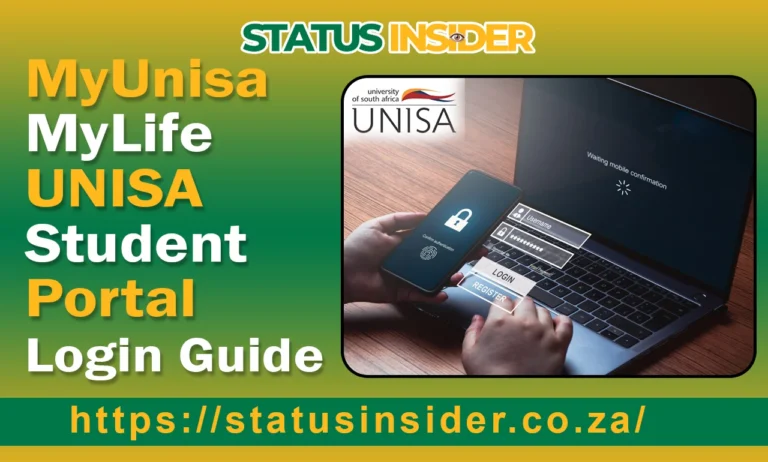Claim Unisa Login | Simple Guide for UNISA Student 2024/2025

It is crucial to claim Unisa login to get updates throughout your academic journey. This guide will streamline the process of claiming unisa login and essential tips for smooth experience.
While you are embarking your academic journey at the University of South Africa it is essential to know how to claim the unisa login.
This allows you to get access to myunisa. Myunisa is an online portal for UNISA where you can manage things regarding your studies, assignments, registration, communicate with the UNISA administration, Exam results, check exam timetable, study fees quotation and much more. In this comprehensive guide we will walk you through the process of claiming unisa login and will also offer essential tips and insights to ensure a smooth experience.
Importance of Unisa Login
Before we delve into the process of claiming Unisa login. It is important to understand its importance and the various digital functions it provides such as:
Access to MyUnisa:
You can access the myunisa portal to manage your academic related matters such as registration, viewing academic records and results and interacting with your course schedules.
Access mylife email feature:
You are able to access unisa mylife email which serves as a communication medium between the students and Unisa.The email feature serves as a main communication platform between the students and their lecturers or university administration.
Submission of Assignments:
By using myunisa you can also submit your assignments and receive deadlines and important feedback regarding a specific subject or overall performance during the academic year.
Access Exam Timetable:
You can also access your exam schedule and timetables through the portal. This ensures that you can make timely submissions and prepare for your exams stress free.
Access Study Materials:
In order to ensure that you obtain good grades throughout the academic term it is important to have access to essential study materials to have a good academic record. With the Unisa login you can download different study guides and essential resources from your course modules.
Claim Unisa Login: Step-by-Step Guide
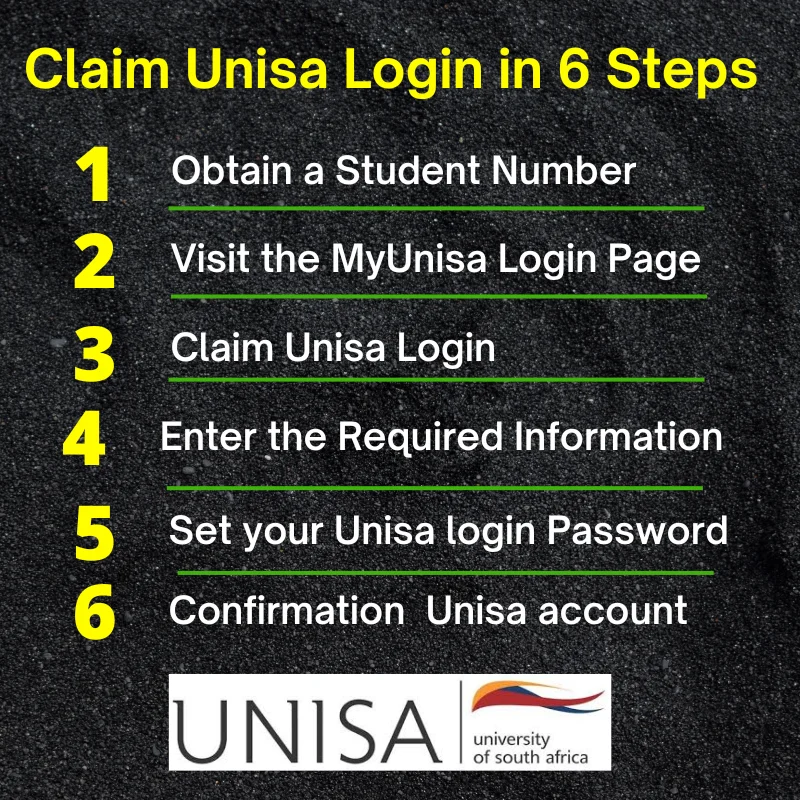
Mentioned below are simple steps you can take to claim unisa login:
Step 1: Obtain a Student Number
It is important for every student to first have a student number before claiming the unisa login. Without the student number you can not login to UNISA. You will be given the student number by the university or admissions office once your Unisa Online Application is approved. This number is used throughout your academic career at UNISA.
In case you haven’t received the student number then it means that application is still under process. You must make sure to regularly check your mylife email account (If activated) to get updates and check all the communications from the university. During your application process check your personal email address as well that you provided to stay updated.
Step 2: Visit the MyUnisa Login Page
Once you have obtained your student number, it is required of you to visit the official site of Unisa. To visit the official site open any preferred browser and go to http://unisa.ac.za/ . This is the page where you can claim the unisa login and check all the university related matters conveniently.
Step 3: Claim Unisa Login
On the unisa web page navigate to the option of “Claim Unisa Login”. You can find this option on the top left menu of the page. After you click it, you will be prompted to a new page where the process for the unisa login claim will continue.
Step 4: Enter the Required Information
On the claim process page you will be required to provide personal information. Firstly enter your Student Number and then click on “continue”. You will then be prompted to a page where you will provide the following information to verify your identity:
Enter all the required information correctly to avoid any errors and after you are done, click on “continue”.
Step 5: Set your Unisa login Password
Once your identity is verified you will have to set up a password. You can use this password to log in your myunisa portal and mylife email account as well. It is essential for you to create a string password. Here are some tips that can make your password strong and ultimately will make your account secure:
After you have decided your password, enter it in the field provided. You will be required to type the password twice for confirmation and then click on “submit”
Read also: Unisa Status Check 2024 & 2025: Your Ultimate Guide
Step 6: Confirmation for the Unisa account
After you have submitted the password you will be redirected to a final page where you will be able to see your mylife email address and myunisa systems. You will receive a confirmation code on your personal email address or mylife inbox that your unisa account has been created successfully.
You have now successfully claimed your unisa login. You can login whenever you want and check for the updates or use the study materials if required. By using the same password and the student number you can access both the myunisa account and mylife email account.
Your initial password will also be sent to your phone number and is also displayed on the web page for safekeeping. Here are some tips on how you can manage your unisa login smoothly:
Regular check Unisa Account:
It is required of you to regularly check your unisa account and stay active to receive updates about the registrations, confirmations, exam timetables, results etc. The main purpose for this portal is to help students to perform well in their academic careers so regularly use these platforms for your advantage.
Keep Login Credentials Safe:
Make sure that you keep your login credentials safe as it is important to access the information given by the university. You must keep your student number and passwords safe and not share them with others. If you have written your login credentials somewhere then make sure you store them at a safe place.
Familiarize yourself with the portal:
After you have gained access to the unisa portal you must familiarize yourself with what is in it so you can use it efficiently and make any changes whenever it’s needed. You must start by exploring and navigating study materials, assignment submissions and checking academic progress as you will be using these tools almost everyday.
Update your unisa login password:
To make your account secure further you can start changing your unisa login passwords from time to time. This ensures overall safety and security of your account and your personal information will be kept safe throughout the academic years.
Note that if you are re-registering students you will not be required to go through this process again. This is if your myunisa and mylife accounts are still active.
Common Issues and Solutions
The process to claim unisa login is a straightforward and simple process but it is possible to face some issues while claiming your Unisa login. Here we will discuss some of the most common issues and their solutions:
Forgotten Unisa Login Password:
It is very common among the students to forget the login password. But worry not because there is a convenient method to get back to your account by following some simple steps.
If you see that your password is incorrect then click on the “Forgotten password or student number” You will be prompted to a new page where you will need to provide your personal information and then you can reset your password. This is how you can get back to your account if you have forgotten your password. But make sure you keep in mind all your personal information such as ID or passport number.
Personal Information Invalid:
If you find out that the personal information you provided is not being recognized, check your personal information you have provided to UNISA when you applied in the beginning. Make sure the information matches exactly with the one you provided unisa.
Also double check your information after you have entered it to make sure the information is accurate. If the problem still persists you may contact the UNISA support services for assistance.
Facing Technical Issues on the site:
It is possible to have technical issues on the site or the pages might not load during the login claim process. In this situation you can use different web browsers for the procedure. You can also try to clear your browsing cache and try again later. If the issue still persists, contact the UNISA It department or admissions office for assistance regarding this matter.
Unisa Password Not Meeting Requirements:
If you receive a message indicating that your password is invalid or does not meet the requirements while setting up a password then it is because UNISA requires a strong password to protect your unisa account. It is essential for your password to contain upper and lower case letters, special characters and must be at least eight characters long.
Unisa Account Disabled:
There is a possibility for your account to get disabled if you inactive for a long time or haven’t used it for an extended period. You can get your account back by contacting the UNISA IT department or student services. They will assist you with the reactivation of your account. Once your account is reactivated make sure you regularly log in the account to avoid this issue in the future.
FAQs:
Conclusion
To conclude, to claim unisa login is a straightforward and a beneficial process that allows students to achieve academic success at the University of South Africa. Unisa login allows you to access the two pivotal portals known as myunisa mylife.
In this guide we have explained and outlined to you the process of claiming unisa login and also added additional information that ensures a smooth process to gain access to the vital resources throughout your academic career.
Remember to provide accurate information and keep your login credential safe. Regularly check the portals to receive updates and announcements from UNISA. If you have any further questions then do not hesitate to ask assistance from the Unisa support services.


![UNISA Courses 2024\2025 | Apply for Admission [Fee]](https://statusinsider.co.za/wp-content/uploads/2024/08/UNISA-Courses-2024-and-2025-768x462.jpg)